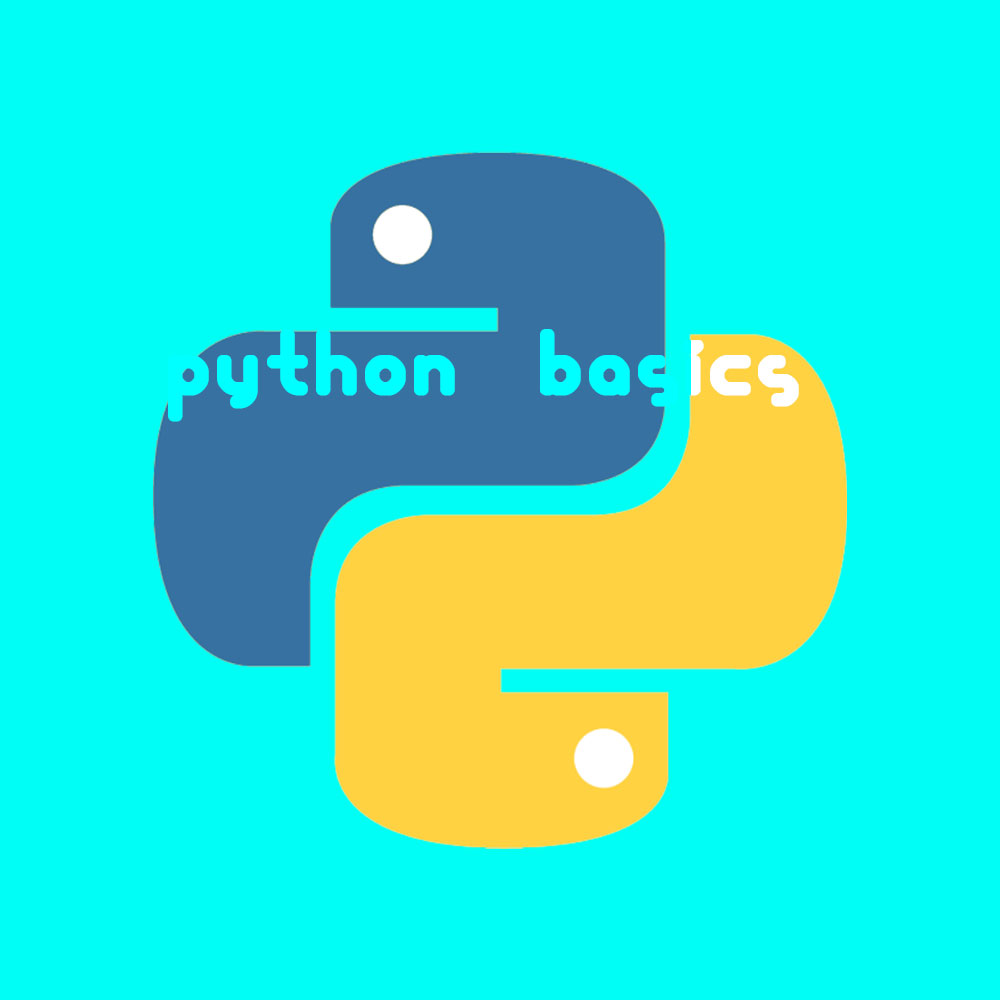Welcome to the Python Basics course! Python is one of the leading programming languages today. It plays a pioneering role in the development of Artificial Intelligence (AI), particularly in the field of Machine Learning. Learning Python not only enhances your chances of a successful career as a developer but also equips you with the right tools to bring your innovative ideas to life.
This course will introduce you to the Python language and interpreter. It covers core programming principles using Python. By the end of this course, you won’t just know Python—you’ll understand programming in general. The lessons include exercises and end-of-chapter quizzes to provide hands-on experience. By the time you complete the course, you'll be capable of building real-life applications and ready for employment. What is Python?
When we talk about "Python," we usually refer to the programming language. However, the software that translates Python code into machine-executable instructions is also called "Python"—more precisely, the Python interpreter. That’s why we always need to install Python when learning it.
So, we have a programming language called Python, which we use to write code. That code is then interpreted into machine language by an interpreter, also called "Python." When we "install Python," we are actually installing the interpreter, not the language itself. Installing the Python Interpreter
Installing Python is generally an easy task. Most operating systems, including Windows, Linux, and macOS, may come with Python 2 pre-installed. However, in this course, we will be using Python 3.
To install Python 3, follow these steps:
-
Visit the official Python download page: https://www.python.org/downloads.
-
Download the latest version of Python 3 (e.g., "python-3.13.2-amd64.exe" or a similar file).
-
Locate the downloaded file in your Downloads folder and double-click it to launch the installer.
-
Follow the installation instructions, clicking "Next" at each step.
-
Once the installation is complete, press the Windows key or Start button and search for "Python."
-
You should see two or three items labeled "Python" along with other descriptions. Select the one simply named "Python" or "Python (command line)."
-
This will launch a command-line interface with the Python interpreter ready to accept your commands.
-
Alternatively, you can open a command-line tool such as "Windows Command Prompt" or "Windows PowerShell" and start the Python interpreter by typing:
pythonNow you're ready to start coding in Python!